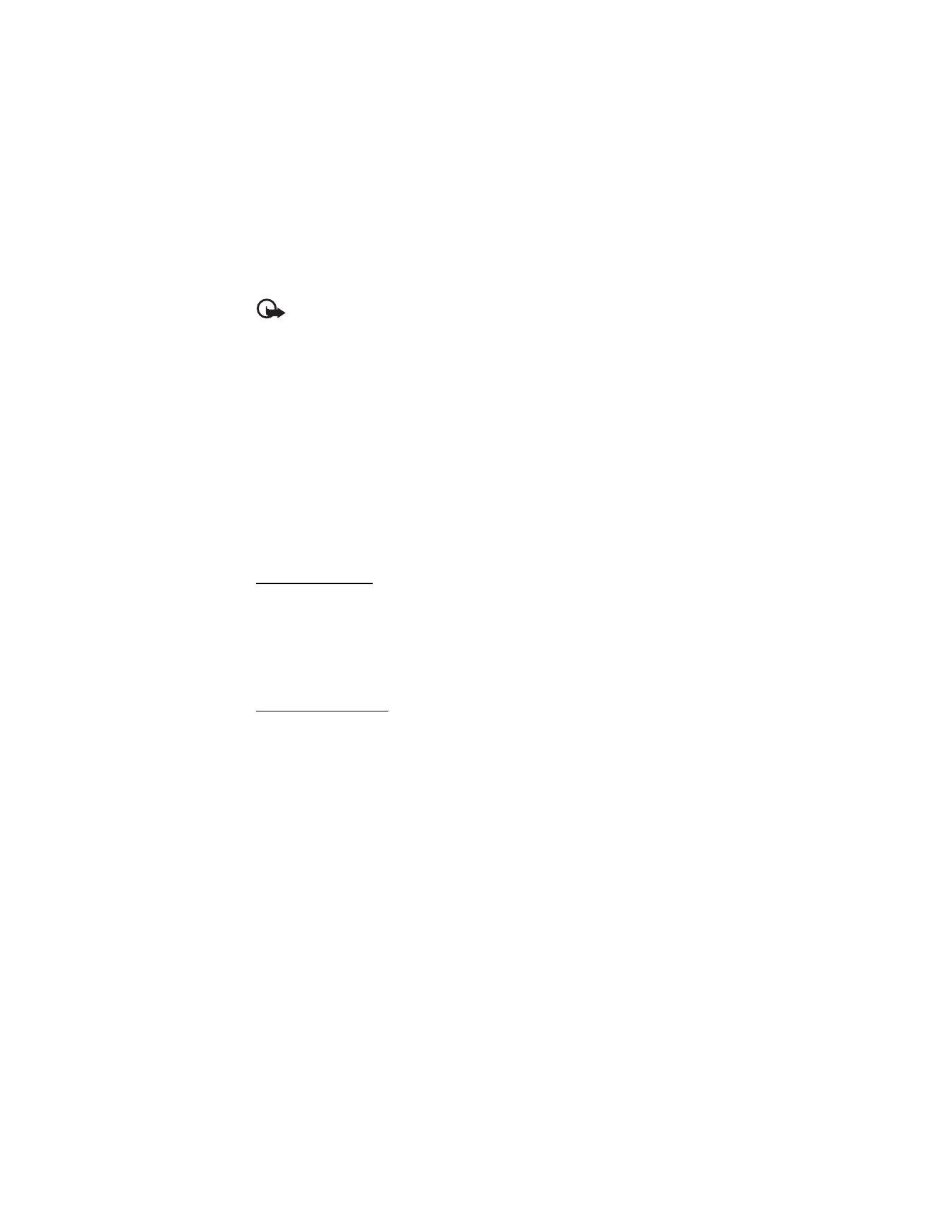
Memory full
When you receive a message, and the memory for the messages is full, Memory full. Unable
to receive messages. is shown. To first delete old messages, select OK > Yes and the folder.
Scroll to the desired message, and select Delete. To delete multiple messages, select Mark.
Mark all the messages you want to delete, and select Options > Delete marked.
■